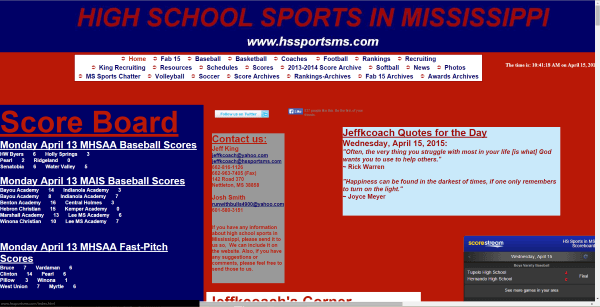Want us to create a page like this to get more Google Reviews for your business? Contact us here to get started.
Aside from your website, knowing how to get google reviews is one of the most important pieces of establishing a powerful online presence for a business.
It’s a digital world, and a mobile world. Many consumers check online reviews (many do it on their phones) before ever deciding to spend money at a business, especially for places like restaurants, child care centers, doctors offices, dentists, landscaping companies, gyms, and other service-oriented businesses where repeat business is key.
Having a 5-star Google Review rating can not only increase the likelihood of people doing business with you, but can also help to increase your search engine rankings. Google tends to favor businesses that are active and participate in their review program.
On the flip side of that, if you have poor Google Ratings or none at all, it’s more likely that people will look elsewhere for their needs. People tend to trust third-party reviews and real experiences quite highly.
Here is an easy way to get Google Reviews for your business
First, create a Google My Business profile for your business. You’ll fill out a few details, then verify the business by entering a code they mail to your physical location. Make sure you fill it out as completely as you can. The more details you have for your business, the better your chances will be of showing up for searches.
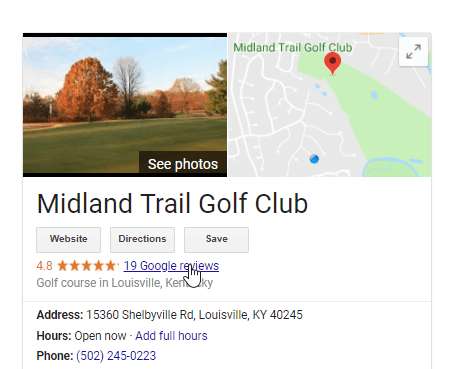
Once you’ve got your profile created, find your listing in Google by searching for your business name. In this example, I’ll search for my local golf course, Midland Trail.
Once you’ve found your business, click on the reviews to bring up the Review window, then click on “Write a Review”.
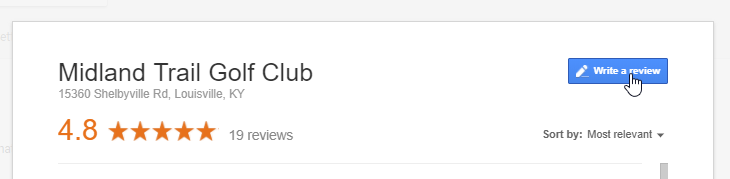
When you click here, you’ll get a window that pops up that says “Rate and Review”. Once you see this window, you want to copy the URL in the address bar of your browser. This is what you’ll use to easily get people to your reviews.
It should work something like this (feel free to leave us a review if this helps!). The search results will pop up, followed by the review window a few seconds later.
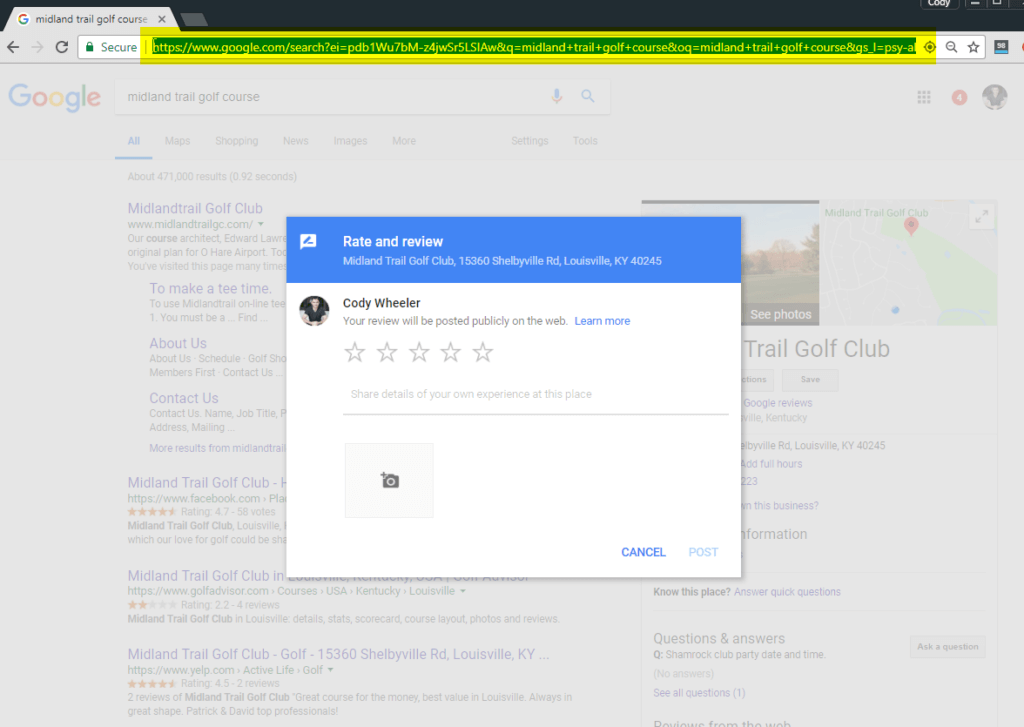
How to use this link
Now that you’ve got your review link, you can use this to easily get Google Reviews. You can send it out via email to your best customers (a personal email works best). You can build a page on your website, like this one. You can share it on social media, and all kinds of different places.
You can even create a simple shortcut URL and print it on cards for people that visit your physical location. This can serve as a great reminder.
I hope this helps, and if so, please toss us a Google Review by visiting our review page here.